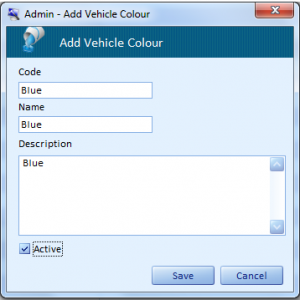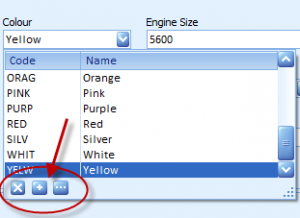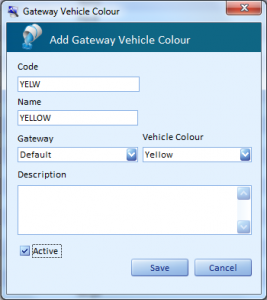Vehicle Colour
- Home
- Admin
- Body management
- Quote
- Vehicle colour
System Vehicle Colour:
- User can add a Vehicle colour, click Add button.
- To modify or delete, select the vehicle Colour from the list and click Edit or Delete button respectively.
As well as user can:
- Click the (+) symbol to add a System Vehicle Colour or
- Click the (?) symbol to modify the existing System Vehicle Colour details or
- Delete the System Vehicle Colour; it will get changed in quote page also.
Perform a cache refresh in the quote module to have the changes reflect.