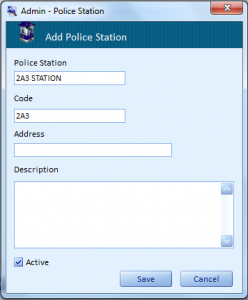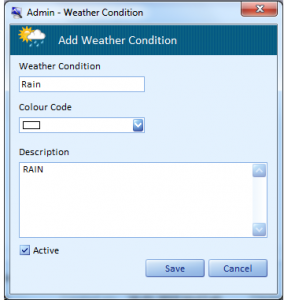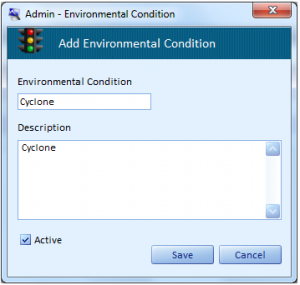Lookup
Manage Towing Types:
- User can add a Towing type, click Add button.
- To modify or delete select the Towing type from the list and click Edit or Delete button respectively.
- Enter the Towing Types (Eg: Accident Vehicle, Police Roster, Trade Tow etc?..)
- Select the Colour Code.
- Enter the Description.
- Click the Save button.