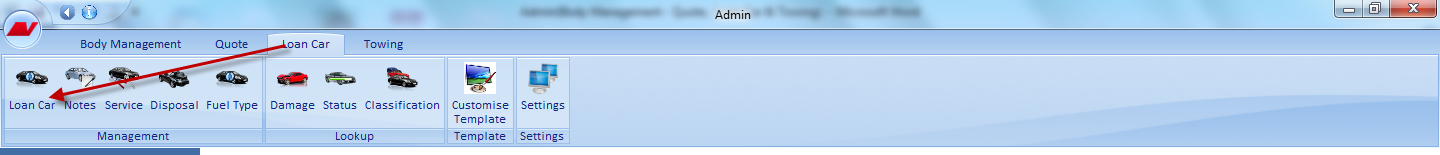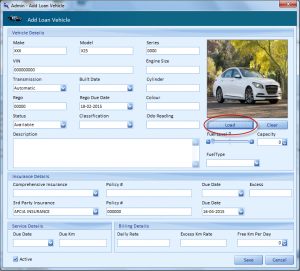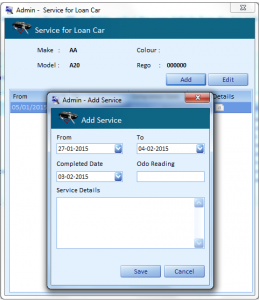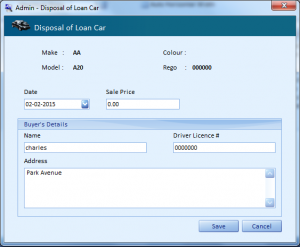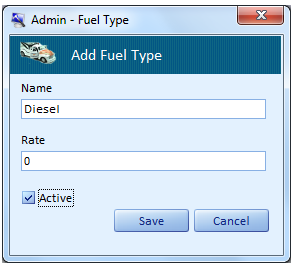Loan Car
- Home
- Admin
- Body management
- Loan car
- Loan car
The section which helps you to manage the loan cars. You can add details for the loan cars that you have and helps you add/ delete a loan car.
- You can add a Loan Vehicle, click Add button.
- To modify or delete, select the loan Vehicle from the list and click Edit or Delete button respectively.
- Click Load button, and upload the Towing Vehicle image in the screen.
- Click Save button.
- In left side of towing vehicle we have the search criterion.
- Click the Search button on this pane to execute the search and retrieve records matching the search criterion.