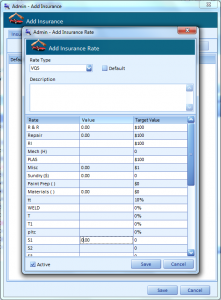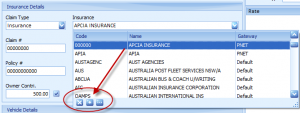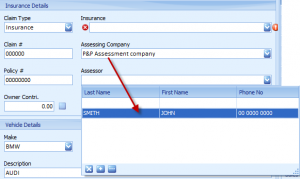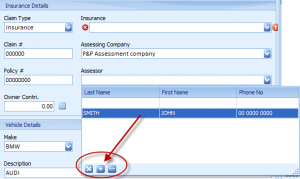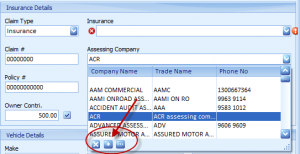Group
You can add details of the Insurance companies that you have contact to.
- User can add a new insurance company by clicking Add button.
- To modified or deleted. Select the items and click Edit or Delete button respectively.
- After adding the item, go to Rate and then select the Rate type and enter the value in respective columns.
- As well as you can click (+) symbol to add new insurance company or
- Click (?) symbol to modify the existing company details or
- Delete the insurance company; it will get changed in quote page .
Perform a cache refresh in the quote module to have the changes reflect.
You can add/ manage your customer details in your records.
- User can add a new Customer by clicking Add button.
- The Customer details can be modified or deleted. Select the items and click Edit or Delete button respectively.
- As well as user can click (+) symbol to add new Customer details or
- Click (?) symbol to modify the existing customer details or
- Delete the customer; it will get changed in quote page.
You can add/ manage your assessor details in your records.
- User can add a new Assessor, click Add button.
- The Assessor details can be modified or deleted. Select the items and click Edit or Delete button respectively.
- When we add the new assessor name under anyone particular Insurance or Assessing Company, it gets added automatically to the corresponding Insurance or assessing company in quote page.
- We can select that particular assessing company.
- Automatically it will display the assessor names in the quote page.
As well as user can:
- Click the (+) symbol to add new Assessor details (or)
- Click the (?) symbol to modify the existing Assessor details or
- Delete the Assessor; it will get changed in quote page.
Perform a cache refresh in the quote module to have the changes reflect.
You can add/ manage your assessing company details in your records.
- User can add a new Assessing Company, click Add button.
- The Assessing company details can be modified or deleted. Select the items and click Edit or Delete button respectively.
As well as user can:
- Click the (+) symbol to add new assessing company details or
- Click the (?) symbol to modify the existing assessing company details or
- Delete the assessing company; it will get changed in quote page.
Perform a cache refresh in the quote module to have the changes reflect.