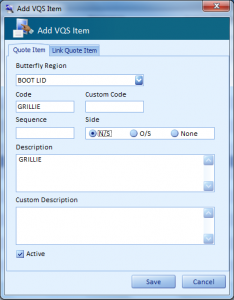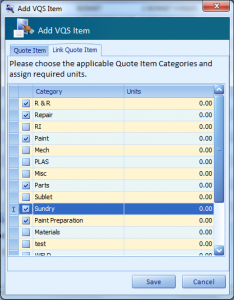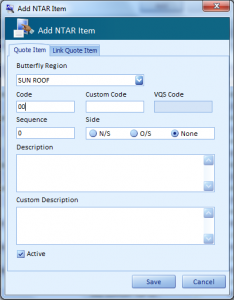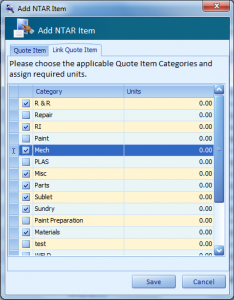Items
Items that are locally preserved with the shop rates are termed to be VQS items. These items can be managed using this sections.
- User can add an item by clicking add button.
- To modify or delete the items, select the items and click Edit or Delete button respectively.
- After adding the item, go to link quote item and then select the quote item categories which displays under the VQS item.
Perform a cache refresh in the quote module to have the changes reflect.
The items that have the New Times and Rates will have an update rates from the NTAR website and they would be managed separately. These items will be managed in here.
The steps are same as VQS.
- User can add the NTAR item by clicking add button.
- To modify or delete the items, select the items and click Edit or Delete button respectively.
- After adding the NTAR item, go to link quote item and then select the quote item categories which displays under the NTAR item.
Perform a cache refresh in the quote module to have the changes reflect.