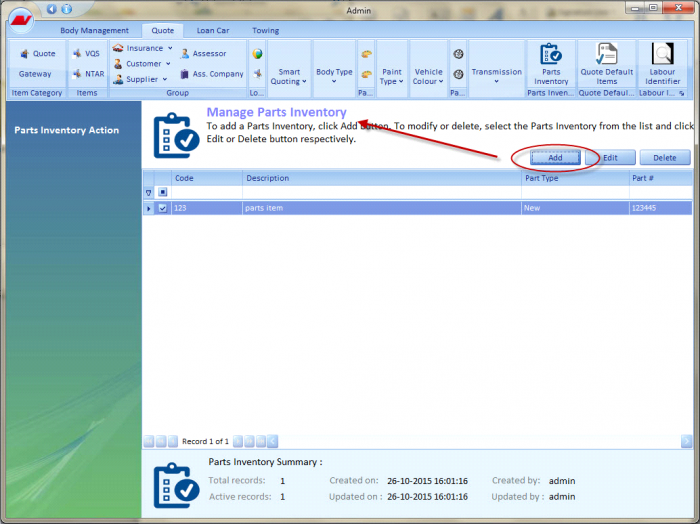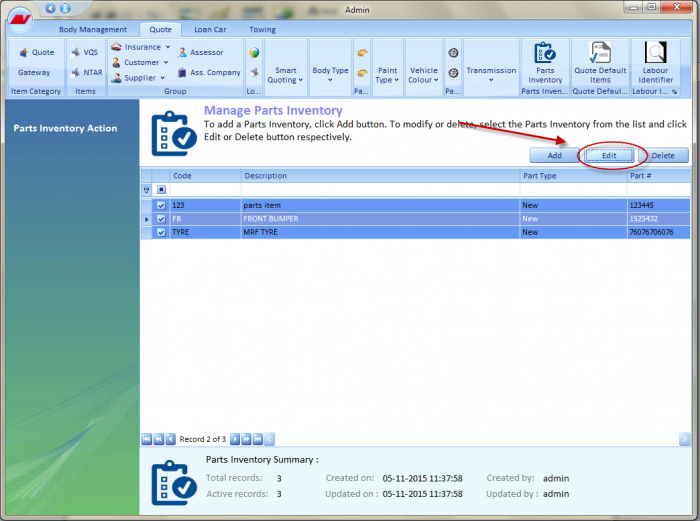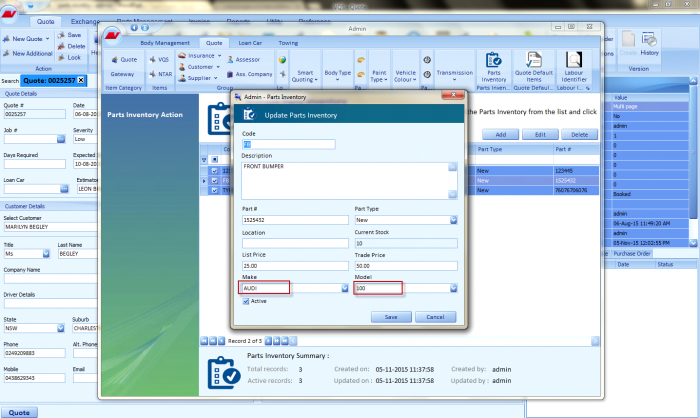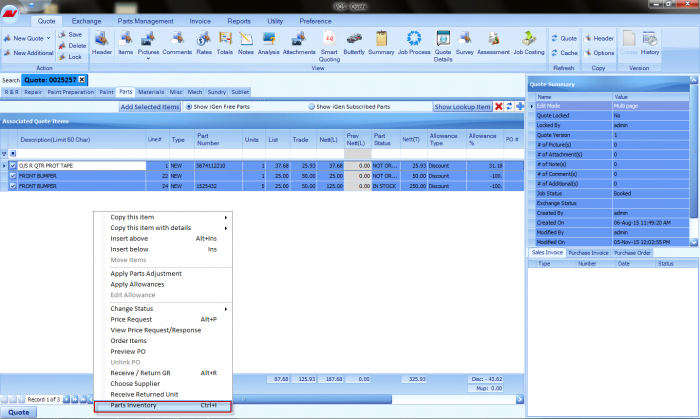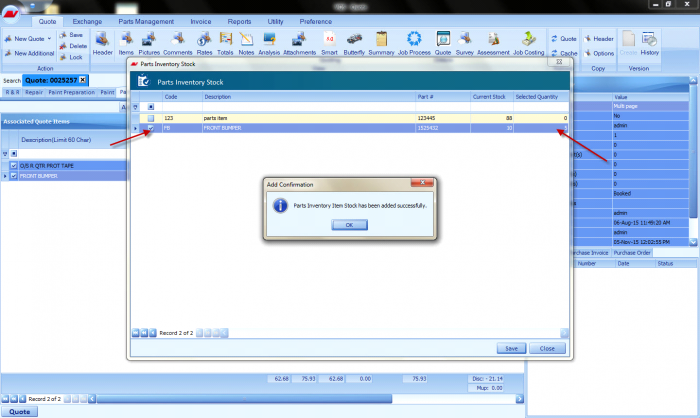- Home
- Admin
- Body management
- Quote
- Part inventory
Parts Inventory is an idle stock of items that contain list value and trade value along with its quantity
- Repairer can Add Parts item for by clicking Add Button
- Repairer can Add Parts item for by clicking Edit Button.
The numeric quantity fields, using well-created and consistent units of measure will make stock levels. Also Repairer can add part item for the particular make and model.
This Added part inventory item will be added in quote by the particular make and model you have added in the quote header.
If make and model(Eg: Make – Audi and Model – 100) was selected as above figure, then right click on the part section and select the part inventory option.
Select the check box and fill the qunatity , it will allow you to update the items in quote with list price and trade price.
It will reduce the stock of the item automatically in parts inventory.
Notes: If items are added from parts inventory to the quote, it can’t be order through other suppliers.