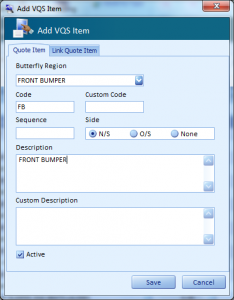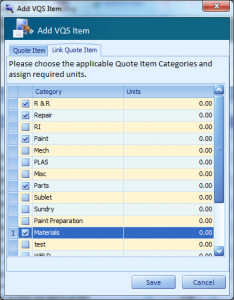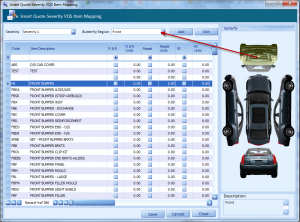Smart Quoting
- Home
- Admin
- Body management
- Quote
- Smart quoting
VQS Smart Quoting:
The steps are same as VQS items.
- User can select the Quote Severity option from the list and Select the Butterfly Region option.
- Click Add or Edit button respectively and map the VQS item details.
- After adding the item, go to link quote item and map the VQS items.
- (Or) User can select the required Butterfly Region from the Butterfly 3D images that gets displayed on the right side.