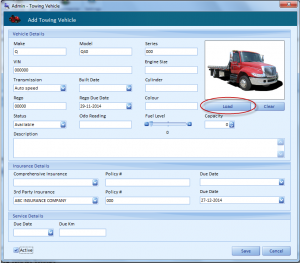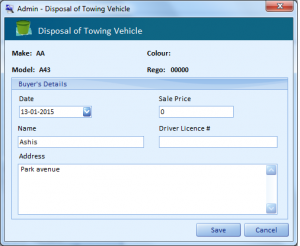Management
- Home
- Admin
- Body management
- Towing
- Management
Towing:
The steps of Towing are same as Loan Car.
Manage Towing Vehicle:
- User can add a Towing Vehicle, click Add button.
- To modify or delete, select the Towing Vehicle from the list and click Edit or Delete button respectively.
- ClickLoadbutton, and upload the Towing Vehicle image in the screen.
- Finally click Save button.
- In left side of towing vehicle we have the search criterion.
- Click the Search button on this pane to execute the search and retrieve records matching the search criterion.