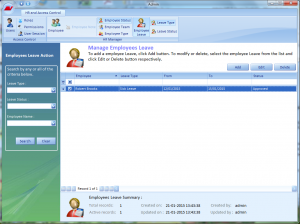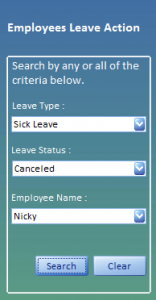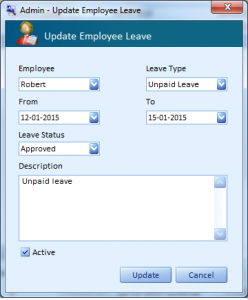The Manage Employee Leave screen displays the list of leave actions pertaining to employees. Type column. The Employee, Leave Type, from date, to date, Status are the columns to be filled. Some examples of Leave Type are Approved, Pending, and Cancelled.
The leave status include paid, unpaid and sick leave. The check boxes corresponding to every line item indicates whether the status is active or inactive. The summary information for the Type records is displayed at the bottom of this page. The navigational arrows provided at the bottom enable the users to navigate one/more records at a time.
The Employee Leave Action section on the left pane enables you to search the records based on a search criteria. This search criteria can be based on the start and end date
- Click the Search button on this pane to execute the search and retrieve records matching the search criterion.
- Click the Add button on this page to add a new leave.
- Select a leave type and click the Edit button on this page to update the leave information.
- Select a leave and click the Delete button on this page to delete the employee leave.
Right-click on any deleted record. A short cut menu with option Undo Delete comes up. Click this option to retrieve the deleted record into the system.