- Home
- Exercise 2
Create a private quote with quote items. Fill in the customer and vehicle details. Let the quote have 5 pictures. Request for price from a supplier. Generate the parts list.
Hints:
1. Create a new quote with the items as you have done earlier and add 5 pictures to them.
2. Add a couple of items to the parts section of the items.
3. Select the items, you want to send price request to and click right click on the item to get a pop in which select the ‘Price Request’.
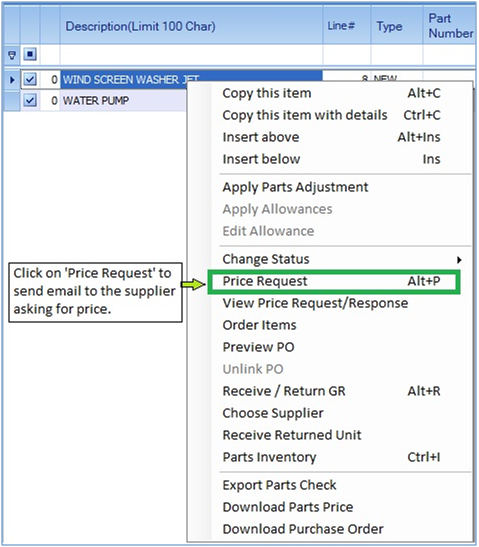
4. Select the suppliers to whom who want the email to go from the list of suppliers. Click on Email from the bottom, to send the email from default mail application.
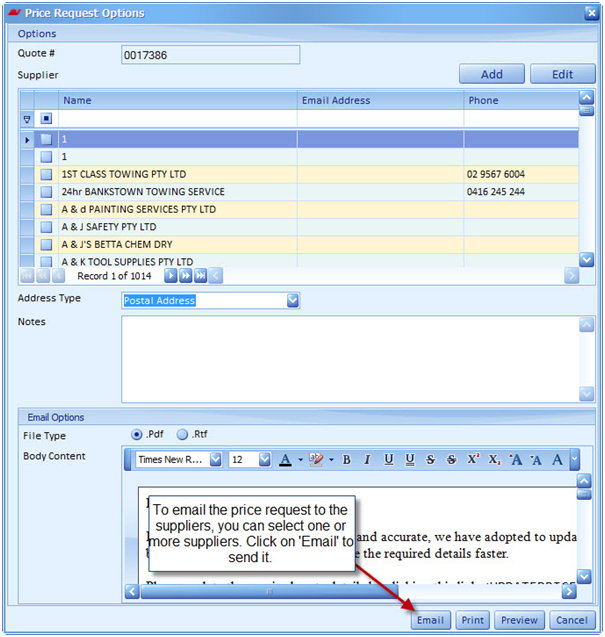
5. To generate Parts/ Sublet Reports, Click on the Reports tab on the top ribbon.

6. Reports can be printed, previewed and emailed from the clicking on the down arrow and choosing one of the options.














