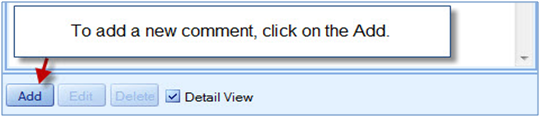Exercise 3
- Home
- Exercise 3
Create a private quote and additional with quote and additional items. Fill in the customer and vehicle details. Add pictures to quote and additional. Add notes and comments to the quote.
Hints:
1. Create a quote as usual from the ‘New Quote’ option. To create an additional, click on new additional option in the header section.
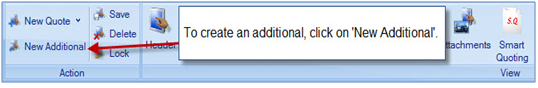
2. Click on save after creating an additional.
3. Add pictures to the quote and container.
4. To add quote notes, click on the Notes in the header section.
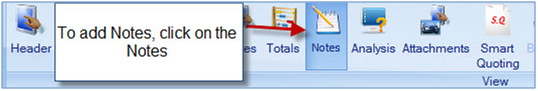
5. On the right pane of the quote module, click on the Add button to add the notes.
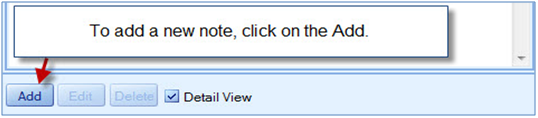
6. Added Notes can be edited and deleted.
7. To add comments, click on comments in the header section.
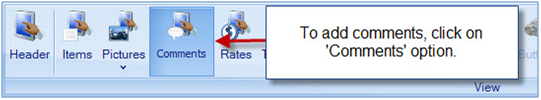
8. Click on the Add button on the right pane of the quote module.