- Home
- Exercise 4
Copy the quote from the first quote, with only the header page. Create an additional and add parts to the both quote and additional. Invoice them both different. Add pictures and Generate, parts list and invoice reports.
Hints:
1. To copy quote, from a source quote, click on the Copy Header.
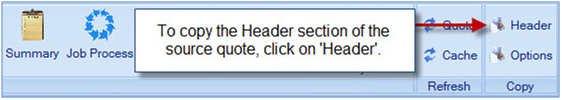
2. Once the copy is done, click on Save to create a new quote with the same header and add items to the quote.
3. Create an additional, for the same quote. Also add items to the additional.
4. To invoice them both separately, you will have to select the quote and generate the invoice and then select the additional separately and invoice it again.
5. When you generate invoice you will have option to email, print or preview the invoice. You can generate a report for the invoice.
6. For the parts, you will have the option in the reports for Parts/ Sublet items.














