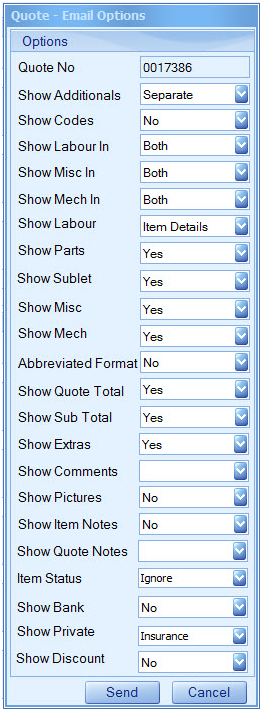- Home
- Exercise 5
Copy the quote and additional with all details of the previous quote with actual in date and actual out date. Attachments to be added. Send the quote with pictures and attachments through email.
Hints:
1. To copy quote with all the details from the source quote you will have to choose options from the Copy section in the header.
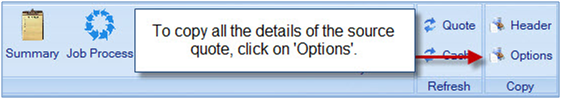
2. You will be prompted to select the needed details from the source quote.
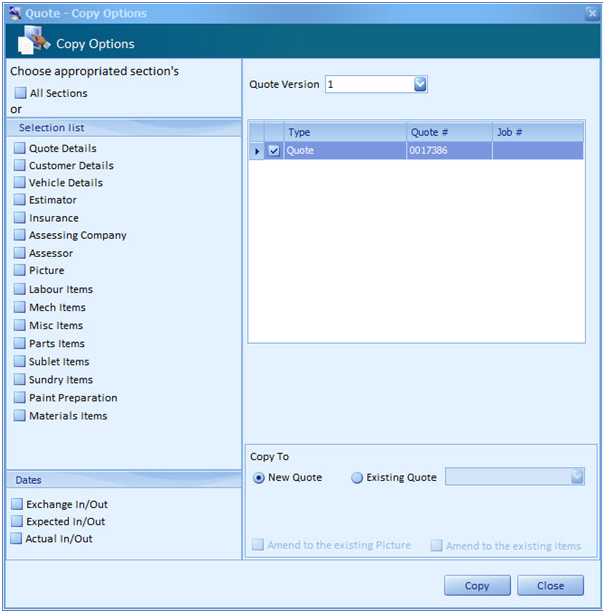
3. When you copy to a new quote, you can select the details and copy. But when you copy details to an existing quote then, please click on ‘Amend to’ options on both pictures and items so that the destination quote pictures and items don’t get overridden.
4. To add attachments, select the ‘Attachments’ and click on ‘Load’ in the bottom. You can also add attachment from your scanner directly.
5. Click on Reports in the top ribbon, and click on the down arrow under Quote. You will have options to generate email. You will have option to send it with images and attachments. Click on it and click on Send to send the email through the default mail application.
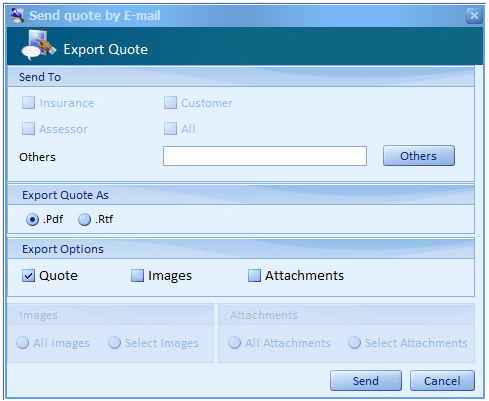
6. You will be able to customize the email report you are sending before you send the email from the ‘Quote – Email Options’ window.