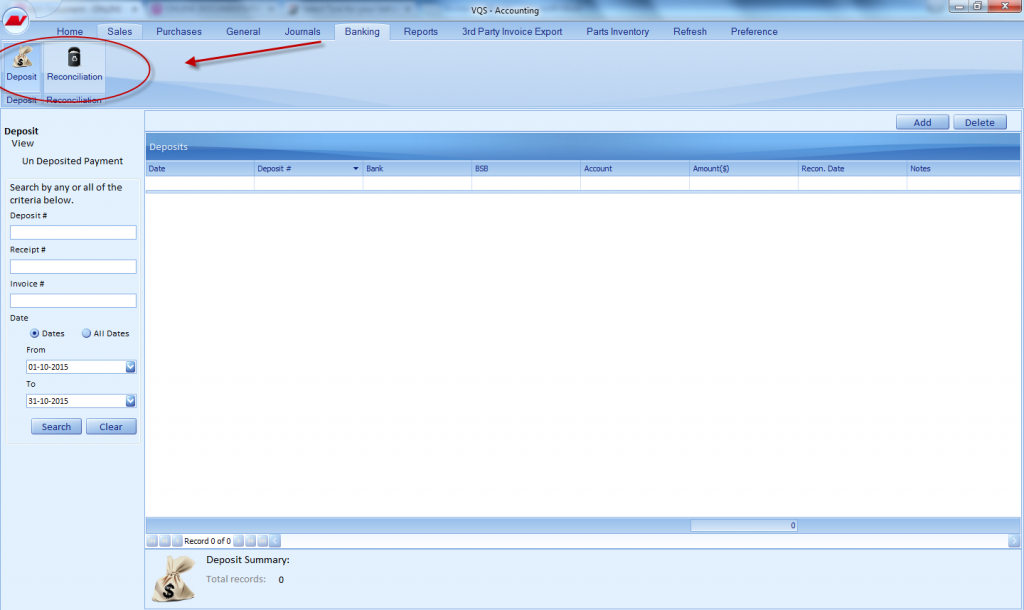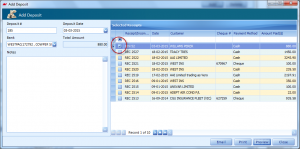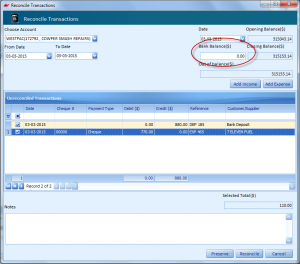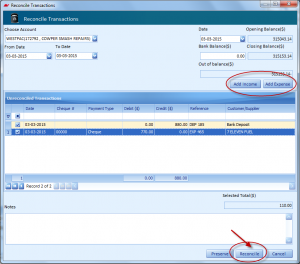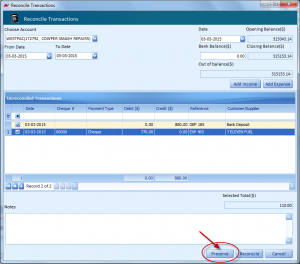Manage Banking:
The section where you can have your banking done easily.
Deposit:
- User can deposit the money in manage banking section.
- User can setup their deposit details by clicking add button in manage banking section.
- User can delete the deposit details in manage banking section.
- User can select the particular or all receipt to be deposited in the bank.
- Finally user can click the save button.
- The withdrawn cash gets added to the Un Deposit Payment Option.
- Click the un deposit cash payment option on the left side to display it.
Reconciliation:
- User has the option to restore (reconciliation) quotes.
There are two option:
- Reconcile
- Preserve
Reconciliation:
- User can click add button and add reconciliation.
- Choose the accounts from date to date options.
- Fill the bank balance (Manually).
- User can also add the Income and Expenses.
Click reconcile button
Preserve:
- User can select the reconcile and click preserve button.
- The quote will be preserved.
- Later the user can select the same date, the transaction will be displayed in the reconciliation transaction window.
- The transactions that are not reconciled get added to the Un Reconciliation Option.
- Click the Reconciliation transaction option on the left side to display it.