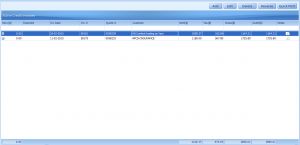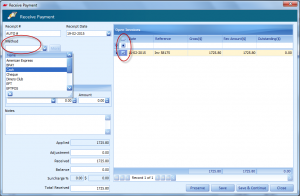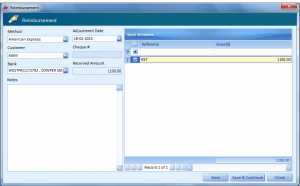Credit Invoices:
All sales invoices will reflect here. Also you can add a new credit invoice from this window.
- User can add a Credit Invoice, click add button.
- To modify or delete the Credit Invoice, select the Credit Invoice and click Edit or Delete button respectively.
- User can select the respective of credit invoice list and select the particular invoice.
- Click the Receive Payment on left side.
- Select the method of payment mode, click the check box (Then only the amount will be enable in the respective of columns)
- If Repairer added any credit note in particular invoice that debit note also added in Credit invoice.
- User can make the payment fully or partly.
- Finally click save option.
- The invoice amount fully paid then automatically the invoice move to closed invoice.
Credit Notes:
User can add credit notes:
- If there is any outstanding payment by the Repairer.
- Click Reimbursement on left side.
- Select the Method of payment mode.
- Click the check box in the invoice.
- Finally click the save button.
- The invoice amount to be paid, then automatically it will move to closed credit notes.