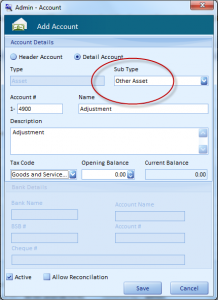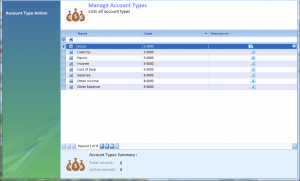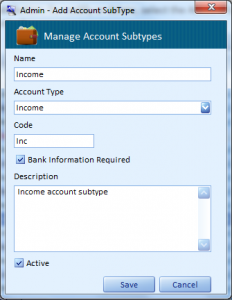Accounts
- Home
- Admin
- Business management
- Accounts
You can add your bank account and manage them.
- User can add an accounts detail under in respective of Header Account.
- Add Accounts details, click add button.
- To modify or delete, select the accounts from the list and click Edit or Delete button respectively.
- User can fill the Respective columns.
- User can select the Sub type of accounts.