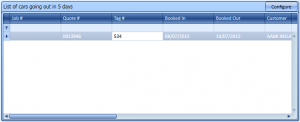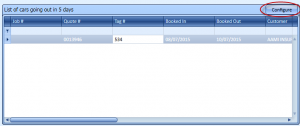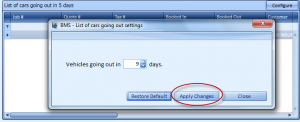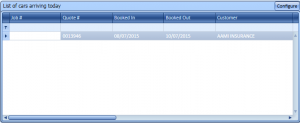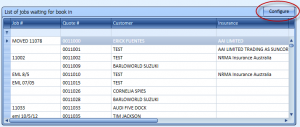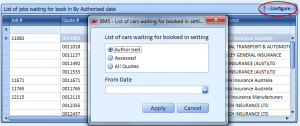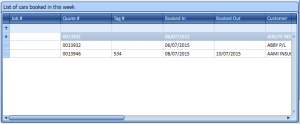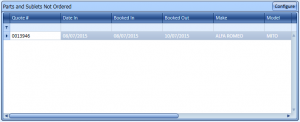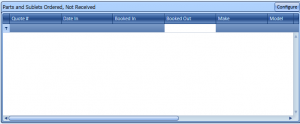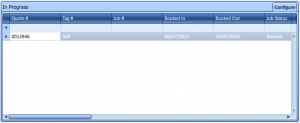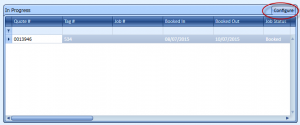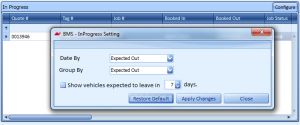Dashboard details:
You can allot the work to workers and who going to do the work and how many hours it takes to be finish this all the details are to be display.
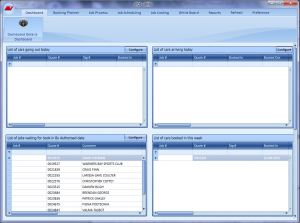
List of cars going out in 5 days: In a Particular days how many vehicles going out in 5 days (Actual out date) quotes are list in the dashboard.
- Repairer can setup their list of cars going out.
- Click the Configure button in top corner of the right side.
- Repairer can increase the date or decrease the date and click the Apply button.
List of cars arriving today: In a Particular day how many vehicles are arriving today (Expected in date) quotes are list in the dashboard.
- Other steps are same like the list of cars going out in 5d ays.
List of jobs waiting for books in:
- Jobs waiting for books in means Authorised quotes, or Assessed quotes or all quotes are to be list in the dashboard.
- Click the Configure button in top corner of the right side.
- Repairer can select the options are:
- Authorised
- Assessed
- All quotes
- Click Apply button and the selected options will be listed in the dashboard.
List of cars booked in this week:
In a Particular week how many vehicles are booked and the quotes are to be listed in the dashboard.
Parts and sublets Not Ordered:
- The quote has been authorised from Insurer but the parts and sublets are not yet ordered.
- In not ordered the Parts and Sublets quotes are listed in the dashboard.
Parts and sublets ordered, Not Received:
- Parts and sublets are ordered but still it’s not received.
- Ordered is not received the quotes are listed in the dashboard.
In Progress:
- In all under process quotes will be listed in the dashboard.
- Repairer can customize the In Progress settings.
- Click the Configure button in top corner of the right side.
- Repairer can select either Date By or Group By option, and click Apply changes.
- The selected option will be listed in the dashboard.