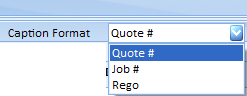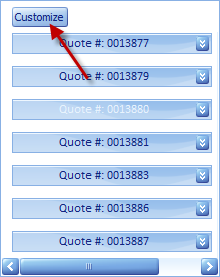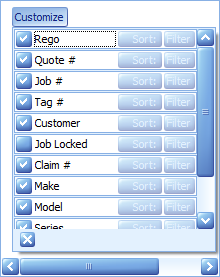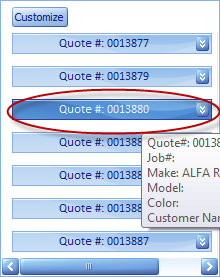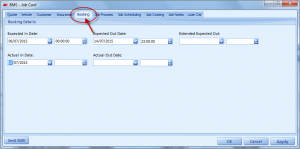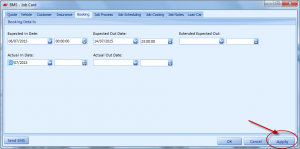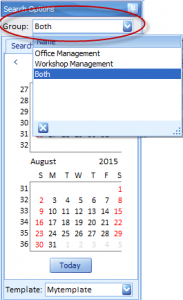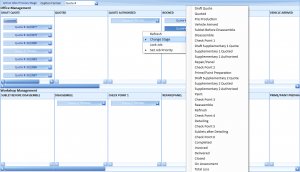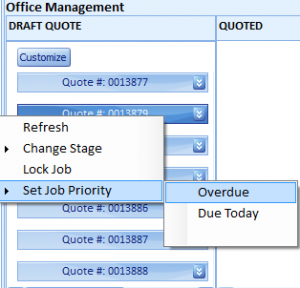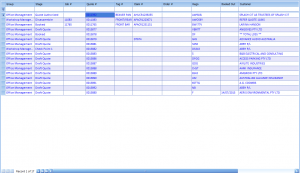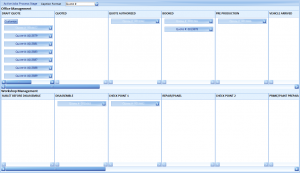Active Jobs:
- Repairer can know the active jobs process stage.
- Repairer can choose the caption format.
- Repairer can click the customize button.
- Choose the options to view in the quote.
Repairer can double click the quote.
Repairer can click the Booking tap and Select the Expected in Date.
Click Apply button.
The quote has been moved in booked box.
Repairer can choose the options:
Repairer can know the details of the quote status.
Repairer can setup their group type or can view the both type of management.
- Office management.
- Workshop Management.
Office Management:
Repairer can know the quote status in this office management.
Workshop Management:
Repairer can know the vehicle condition status in this workshop management.
Also repairer can manually move the quote status.
Repairer can right click and display the options.
Repairer can click the change stage option and we can move the quote to next stage.
Repairer can right click and set job priority.
Repairer can choose the options.
1. Overdue:
Overdue means Vehicle actual out date is Out of due date (Overdue date) needs to completed soon.
2. Due Today:
Due Today means Today is the Actual out date (Due today) we need to give the vehicle to customer.
Cancelled Jobs:
All canceled and closed quotes are to be listed in this page.
Grid View:
A grid view or a datagrid is a graphical control element that presents a tabular view of the data that is called Grid View.
Container View:
The container view is a view that you can drag into one of your view controllers that you already have in your storyboard.