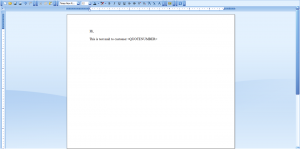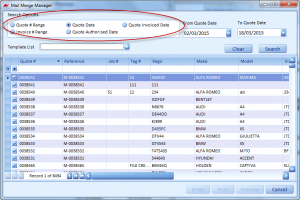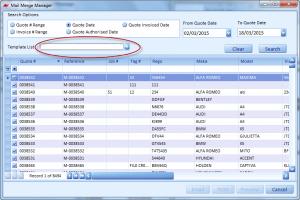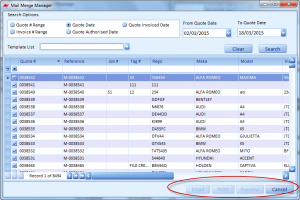Navigation: Command Center> CRM> CRM Tab> Mail Merge Manager
- Repairer can create the template and repairer can right click
- Repairer can click the choose the tag option and the letter writer tag will display.
- Repairer can select the tag one or more tags also we can select and click the Apply button.
- The template mail has been saved in Local Hard Disk Drive —->E-DOC folder —->Letter writer.
Then Repairer can go to the Utility page in quote module.
Quote —–>Utility:
Navigation: Command Center> Quote> Utility Tab> Mail Merge Manager
Mail Merge manager:
Repairer can select the search options and Click the search button.
Click the Template list dropdown and select the Template file.
Click the Email button.