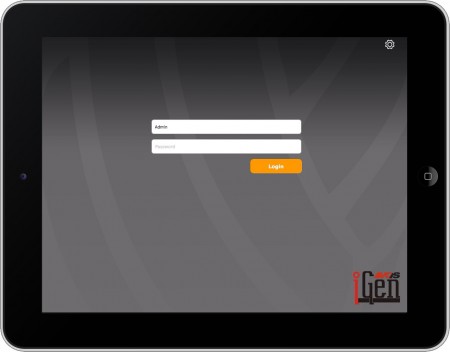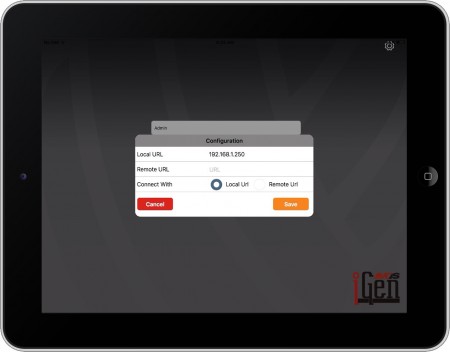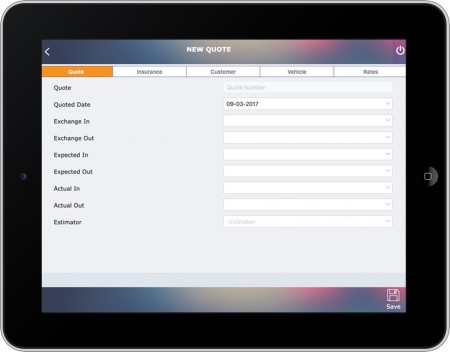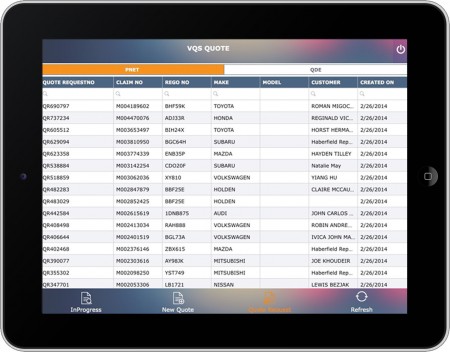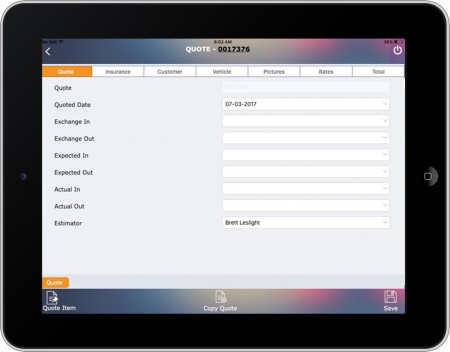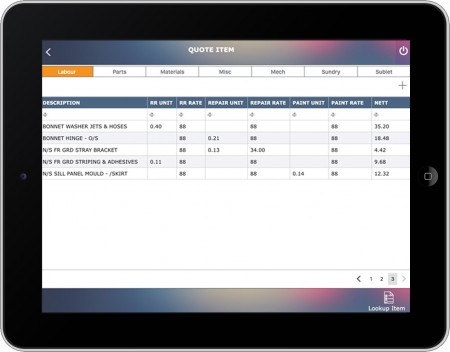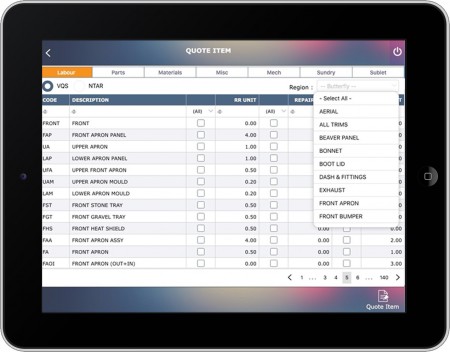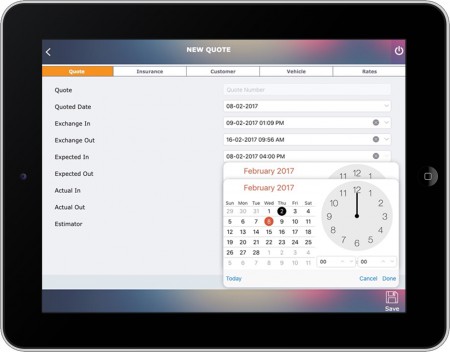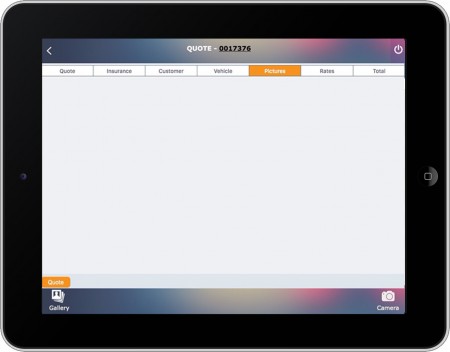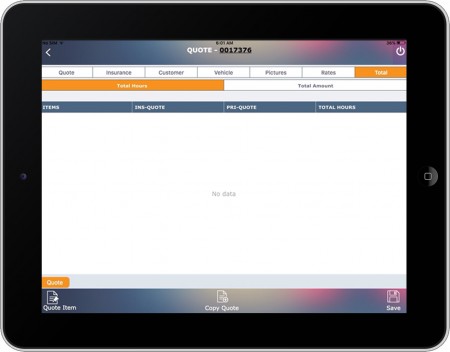- Home
- Igen iquote
VQS has brought your work to where you are, now with iQuote mobile application, you can do a quote using a mobile device. You have the power to start your work through the mobile device through the device registered and have them saved automatically in the shop.
You can configure the application with the server IPs to link the application to the VQS iGen.
You can create a new quote, or link a quote from the exchange. Also you can add items to the quote. Pictures can be added directly to the quote.
You will be able to pull up quote request, from the insurance gateway and add details to the quote and save them for further usage.
You can add quote header details and also the items to the quote.
You can also add insurance and vehicle details.
On the bottom left corner, you will have option to add the item to the quote.
Look up items with the butterfly options has been added.
Date Ins and Date Outs can be added to the quote.
Pictures to the quote can be added directly from the gallery and camera, directly to the quote.
Quote total is displayed in separate tab, with both the quote and additional total to be displayed.