All the amounts provided to employees are based on wages categories listed below, if needed user can add new wages to this list.
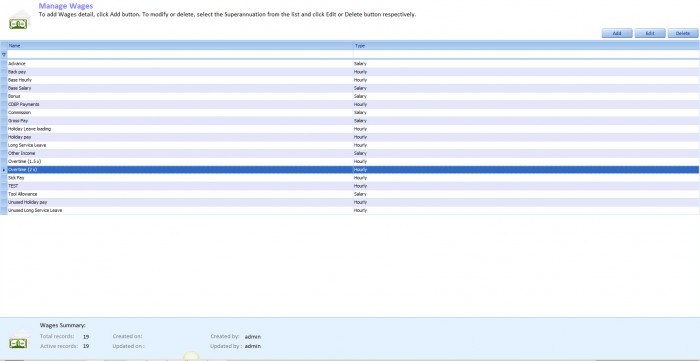
Two types of wages are used to calculate the wages either by Salary/Hourly.
Salary:
Select Salary to enter the payment amount while processing employee pay
Hourly:
It allows the user to enter the regular rate / fixed rate for wages categories while processing the employee pay.
Regular rate:
Enter the multiplier value of the employee hourly rate. For example, overtime pay is double the normal rate.
EG: Type 2 which doubles the hourly rate for that wages categories.
Fixed rate: Allows entering the different hourly rate for this category. For example, employee hourly 25.75$ but need have only 20$ for this category.
EG: Type 20 as an hourly rate for that wages category.















