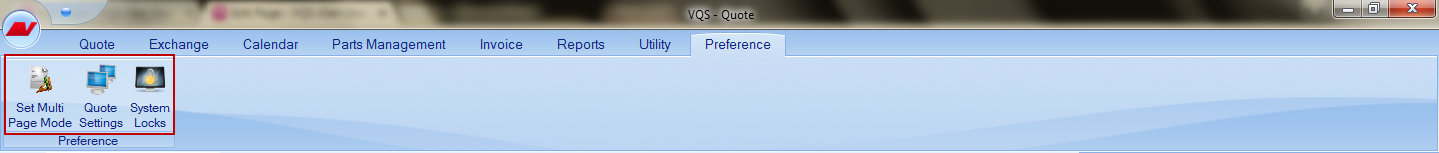User can access the admin settings from Quote page.
Set Single Page/ Set Multiple Page Mode:
Toggle between the Single Page and Multiple Page, for the items in quote and additional to be viewed in single page or in separate pages. The multi pages will display the quote items in the quote and additional items in the additional respectively.
System Settings:
One button for changing settings for the quote, it would direct you to system settings under the Admin module.
System Locks:
All quotes that have been locked by user or system will be listed in here for you to unlock. Right-click on the quote and click on the unlock quote to release the lock for you to work on.