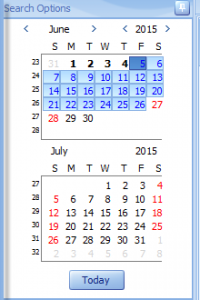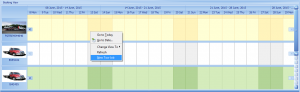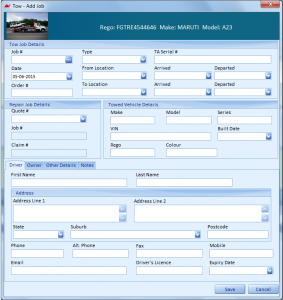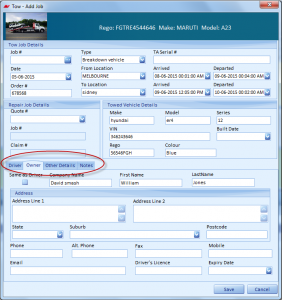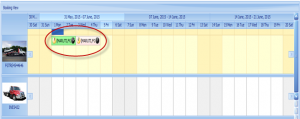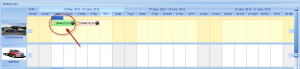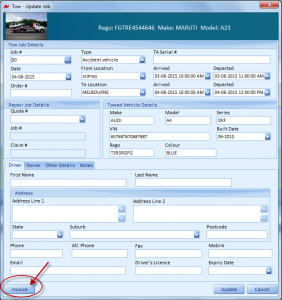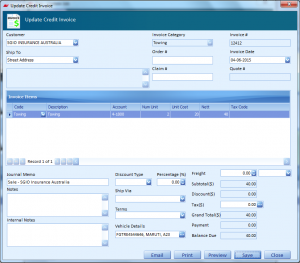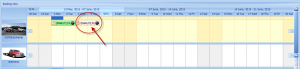Booking Calendar:
A calendar format for maintaining the towing vehicles.
- You can select the Towing booking date in the booking calendar.
- With the use of the calendar, you can assign the towing vehicle for specific time and to specific job.
- Click on the New Tow Job for adding a new job for towing.
- User can fill the details for the driver, Owner, Other Details & Note.
- Fill in the mandatory details and then click on save for the information to be saved.
- If there is already a booking done, just double-click on it to view the details.
- Once the towing information is saved, an invoice can be generated from the same window for the towing.
- After the invoice is been generated, you can Save the form.
- Different colours are provided for distinguishing the invoiced from the one that are not.