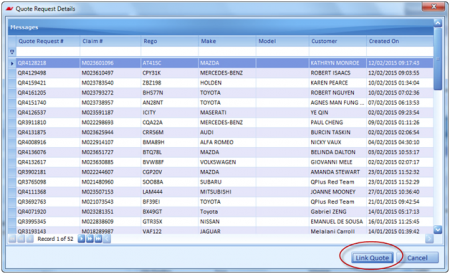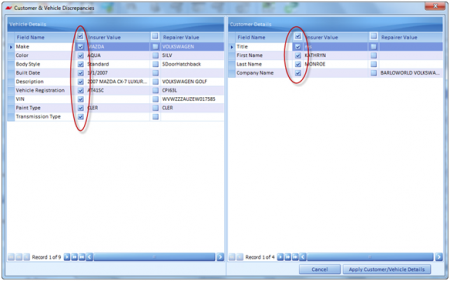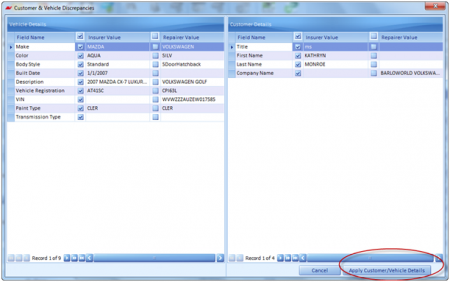- Repairer can select the ORM(Gateway) in the quote page that particular Gateway only enabled in exchange page.
Link to Request:
- You can link a quote to a new quote request from the list of quote requests.
- Click Link to Request icon and it will view the all quote request details.
- The quote request details will display the customer & vehicle descriptions.
- You can select the particular QR and click the Link Quote.
- The link quote displays Customer & Vehicle Descriptions.
- User can click Vehicle box as well as customer box then only the details are display in the quote header page.
- Click Apply customer / Vehicle details.